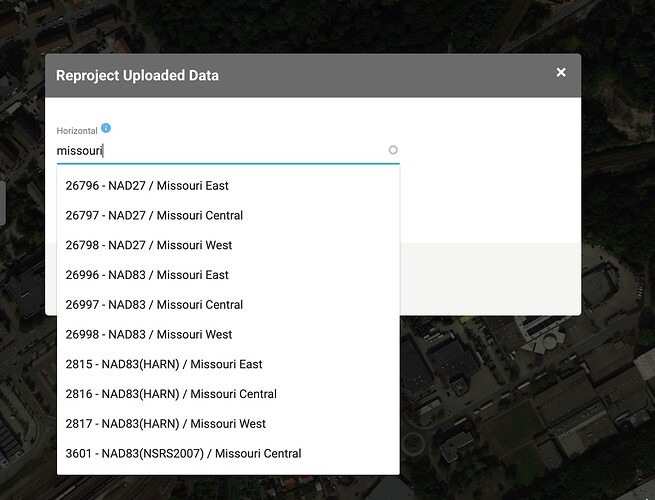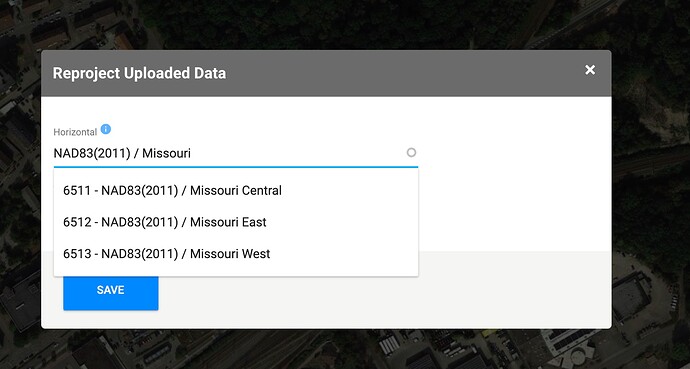Like Daniel was saying it looks like you are going to be in Missouri East, Central, or West. You just need to look at the state plane map and see where you were. The surveyor also told you NAD83. So in the ROCK cloud you would click reproject data then you get the pop-up and I would first type in Missouri
Here is a screen shot of what happens:
Then I can see some options. If you dont see your correct option, you can start to refine the search. For example, maybe I want to find NAD83(2011) / Missouri East
You can see that option isnt visible, but now that I know Missouri East goes after the / , I can put NAD83(2011) / Missouri … here is a screenshot of that:
Now I can select the right one.
But Your option sounds like it is just NAD83 / Missouri ???
Hope that helps!