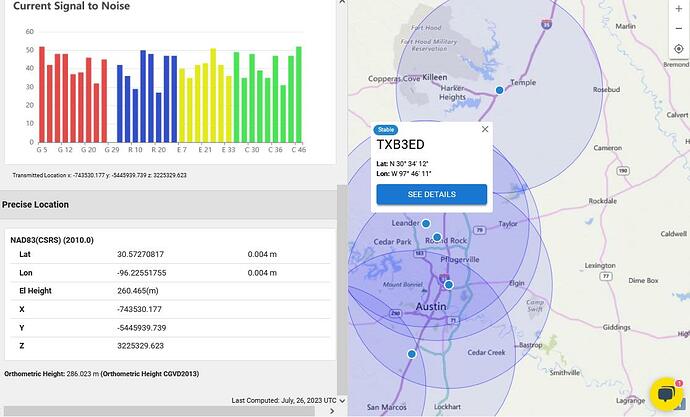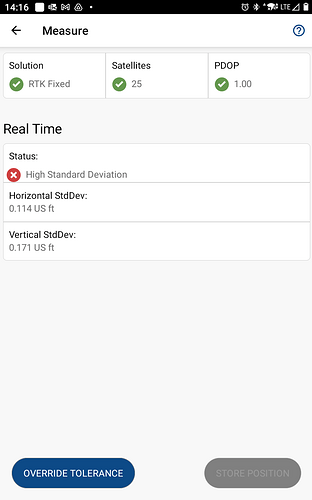Hi there, I wanted to report that I have been having issues with the Rockrobotic NTRIP caster since you moved to the new rtk.rockrobotic.com caster. There are three primary applications I use which are Field Genius Android, Leica Zeno Connect and Leica Captivate. The new Auto mountpoint does work HOWEVER I now have no way now to select a mountpoint from a list I had before. In Leica Captivate they do have a feature to manually enter the mountpoint and that works but it’s a pain. Something significant has changed on how the mountpoints are listed because none of the applications I use can consume a list of mountpoints with this new Auto scheme. The other issue is its taking longer to initialize the RTK and my accuracies are not quite as good as they were before.
Please advise…
Best regards,
Terry
Hi Terry,
Can you tell me what mount points you were / are using?
Yes sir it was TXB3ED and I see now it has gone unstable.
Thanks,
Terry
@Tnygaard56 we are seeing that the quality of TXB3ED is not as high as we would like for good RTK corrections. When this occurs then the base is marked unstable.
Did you install this base? If so, are there obstructions?
Alex,
I did not install this base and I checked this morning and it shows its good again. I also noticed when trying to map a more precise location for this base TXB3ED from your base station web site I am seeing two different Lat/Lon values so see attached screen print.
Please advise…
Best regards,
Terry
Terry L. Nygaard / Tx RPLS 4336
Technology Advisor / Technical Support
G4 Geomatic Resources
4111 Todd Lane, Suite H 1100
Austin, Texas 78744
email: terry.nygaard@g4gr.com
mobile: 512-658-0337
www.g4gr.com
@Tnygaard56 I am not seeing a screenshot. Can you attempt to post again?
@Tnygaard56 what do you mean by “two different lat lon values”?
There is only one precise point in the screen shot. It is displayed in both Lat, Lon, Ellipsoidal height and XYZ (ECEF) formats.
The value displayed on the pin is not a precise position, it is the rough position of the base.
Alex,
Yes sir I understand but the appx lat/lon values on the pin are much different than what is depicted on the details view on the left. The lon value is off about a degree.
Thanks,
Terry
@Tnygaard56 correct. The lat/lon on the map are meant to be rough locations. We had requests from customers to keep the pin values slightly obscured.
We may revisit this decision if it causes issues.
Alex,
I understand and right now I don’t think its an issue but its off almost a degree of longitude. I plan on trying that mountpoint again today. I am working with the Microsurvey folks on FGA not being able to key in a mountpoint manually now that you guys changed to the “Auto” behavior a week or so ago.
Thanks,
Terry
@Tnygaard56 We are working on an update that will bring back the mountpoints to the caster table.
Alex,
The Auto mountpoint is a great feature and will be what you will need most times. Is there a way you can just list the 20 closest mountpoints to the rover location?
Thanks,
Terry
Alex,
I did get a response from Microsurvey…
Hi Terry,
It looks like your NTRIP/IP port only has the one Auto Mountpoint and it is not possible to key in specific mountpoints into FGA.
If you want to use a specific mountpoint, you will need to use a IP/Port that lists them all instead of just the one auto mountpoint. You will need a different source table that lists them individually, which is most likely just a different port number, but you will have to reach out to your NTRIP provider to get those.
So are you planning on adding another port number that will allow the list of mountpoints? Listing the closest 20 mountpoints would be optimal - before the change to Auto you had to wade through hundreds of mountpoints.
Thanks,
Terry
Understood. We are working on a fix that will help support this.
Sounds great - Thank you sir!
@Tnygaard56 can you try out rtk.rockrobotic.com port 2201 and let us know? This should allow you to see the caster table.
Alex,
Wow - you guys are fast! I will give it a try and get back to you.
Best regards,
Terry
Alex,
In Leica Zeno Connect I can see the mountpoints with port 2201 and I can select them BUT its a big long list like before unsorted so its kinda difficult to find the mountpoint you need. However in Field Genius Android (FGA) it gives me the attached error and will not allow me to select any mountpoints. Port 2101 does work but as I mentioned before I’m still getting large sdev on NEZ values - on the order of 0.12 horz and 0.20vert. Also note the PDOP value in FGA does not look right…
and 0.12horz so the positioning is not as accurate as it was before.
Please advise…
Thanks,
Terry