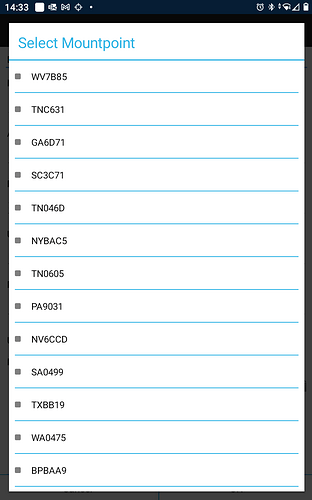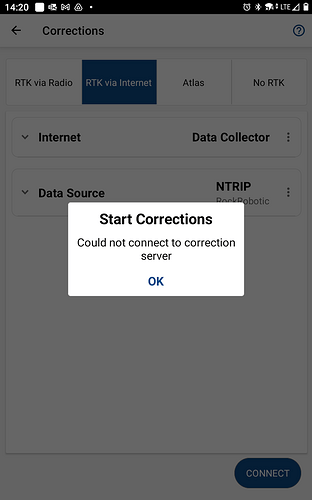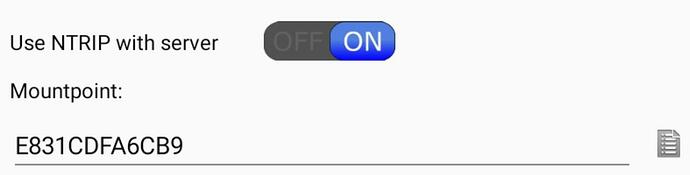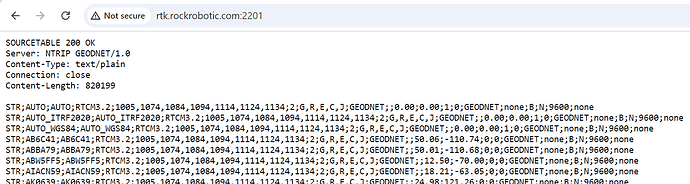@Tnygaard56 it seems a few screenshots didn’t finish uploading. Can you try uploading again?
Alex,
The only app I use that can see the mountpoints on port 2201 is Leica Zeno Connect - that is the screen print attached. You can see that they are not sorted. Leica Captivate will allow me to type in a mountpoint on port 2201 BUT will not list them. Field Genius Android (Could not connect to correction server) will NOT list mountpoints on port 2201 nor will it allow me to key in a mountpoint manually. The Auto mountpoint on port 2101 in FGA does work fine however.
The more concerning aspect of your correction service is I am seeing std deviations in positioning quality ~2X higher than I saw before you changed mountpoint scheme. IDK if this is related to station TXB3ED I am connected to now or what but definitely something has changed that is making positioning less accurate than desired. This station TXB3ED is about 10km from my testing location.
Please advise.
Best regards,
Terry
@Tnygaard56 Do you know what mount point you used to connect to before we added the additional mounts?
TXB3ED was not part of our original mounts (before the 5x increase in mounts)
It was this one - I got really good results when using this mountpoint. I was checking into known control at 1.5cm level N&E and 3cm in Z. I am 2-3 times that now with the new mountpoints…
Best regards,
Terry
@Tnygaard56
Are you able to connect directly to TX6CB9 (this is E831CDFA6CB9) on rtk.rockrobotic.com and get the same results as before?
We spun back up the old caster (caster.rockrobotic.com port 2101) with just TX6CB9 (E831CDFA6CB9) and TXB3ED on it as well so you can compare.
Alex,
I will give this a try and get back to you. The good results I had previously were on some points I measured in Austin and I will be in the area tomorrow and give it a test.
Best regards,
Terry
Alex,
I was able to do some testing today. Here is what I discovered.
-
Using old caster and base TX6CB9 I am getting better results at 41km from base than using the new caster and station TXB3ED at 10km away!!
-
Using old caster and base TXB3ED that is 10km away - even after 5 minutes connected NO Fix could be computed.
-
Using new caster and base TXB3ED that is 10km away - took four minutes to initialize and sdev NEZ values are 5-10cm
There is definitely something wrong with the TXB3ED mountpoint because even far away (41km) - station TX6CB9 computes a relatively good position within 2cm NE and 4cm in Z of my know (and well established) control.
Please advise,
Best regards,
Terry
@Tnygaard56 We are looking closely at the data quality for TXB3ED. Based on your testing it seems that the TXB3ED is the problem and not the new caster.
Did you test TX6CB9 on the new caster?
Alex,
Station TXB3ED definitely has some kind of issue and I am not sure what its is. This is my closest mountpoint at 17km. I tested this station yesterday around 7:30pm on the old caster and it was intermittent on when I can even get it to initialize. When it does initialize (normally after a minute or two) the sdev values on NEZ position are 2-3 times what it should be. Station TX6CB9 is 41km away and it initializes within 15 seconds and I get decent sdev values even at 41km! I also tested TX85DD which is my 2nd closest station at 21km. That station works fine and initializes within 15 seconds with good sdev values and better than TX6CB9 because its closer.
Another thing to note is that using TX6CB9 or TX85DD I am hitting within 2cm of my known control. When using TXB3ED (and when it can initialize) I am consistently hitting 5-7cm south of my known control and again with high sdev NEZ values.
When I plotted station TXB3ED on a map using the transmitted position, its hitting on the down slope side of a residential roof and it appears to be below the apex of the roof. Indications to me are this this is in a severe high multipath environment and is within the realm of possibilities why this station is not performing well in a real-time environment. Another possibility is this station may not be stable.
I had to track down an issue similar to this last year on a completely different network and it was the antenna located below the apex of the roof causing severe multipath - when it was raised above the roofline 4 feet (maintaining stability) it started producing great results…
Best regards,
Terry
We are working with the installer on this base. We are seeing some odd issues as well. Thank you for your testing! Glad the other mounts are working well for you!
Hi Alex,
I noticed that station TXB3ED now shows a green icon and New status. Did something change with this station? Also on a different topic I noticed that no RTCM ID number is transmitted with the base position - every base apparently transmits a 0 for the base Id number. Is there a way you can assign a unique RTCM ID number (to transmit) for each base so data logging software can log this info?
Best regards,
Terry
@Tnygaard56 we are working with the installer of this station to get it repositioned. There was some interference with the signal so we pulled it from the caster while that gets fixed.
We are looking into the RTCM ID you mentioned. Will have more shortly.
Alex,
Good deal. So getting back to a secondary mountpoint besides AUTO - Is there any way you can create a mountpoint (say Port 2301?) that will simply list the closest 20 base stations to my rover location and allow the user to select from that list?
Best regards.
Terry
@Tnygaard56 The challenge with only listing the closest 20 base stations is your client would need to send your location when it is requesting the caster table.
This is challenging because ntrip clients first request the caster table over http before sending their location. It is not standard for clients to send their location at this time.
It isn’t until they connect to something like AUTO will the client send their GGA message (position location). Then we can route to the closest mountpoint.
We are looking at other methods of getting the clients location. We will let you know if we make progress and then ask you to give it a go.
Hi Alex,
I back online testing stuff and I noticed the mountpoint Auto shows up now along with what looks like all other individual stations. I am using rtk.rockrobotic.com port 2201. The station TXB3ED is still showing up as a green icon so not sure its status. Any word on if you will be adding a unique RTCM ID number for each station?
Best regards,
Terry
We are working on a way to add the RTCM ID in a way that makes sense. There is a limit of 4096 unique ids and the network is going to have much more than that. We have some ideas on how best to split up the bases.
Alex,
An approach that might work is create a port for parts of the country such as SouthWestUSA, SouthEastUSA… you would have 4096 ids for each one. The RTCM spec here has always been inadequate.
Best regards,
Terry
Yes, that is exactly what we are working through now. Will probably group them by prefix code (two character state in the USA or three character country outside the USA). So CA could have 4096 unique ids.
Is the caster-table still meant to be viewable on http://rtk.rockrobotic.com:2201 ?
When I try to view it, it advertises a content-length of 814159, but only ever sends ~80,000 characters…