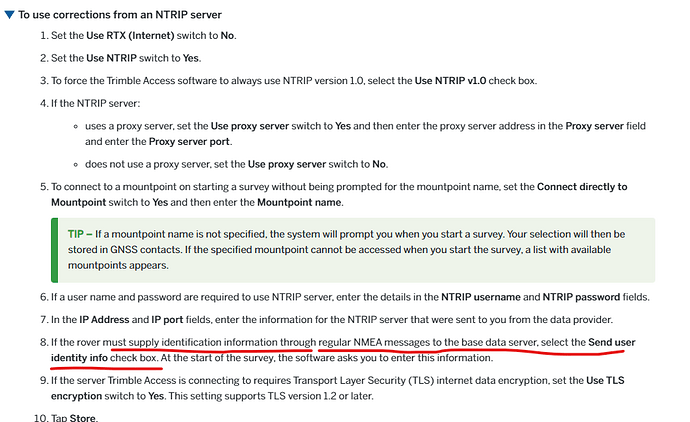Does any Trimble users out there know what the Trimble Access settings need to be to get connected to the Rock Network?
Can you share your settings screen so we can all see it?
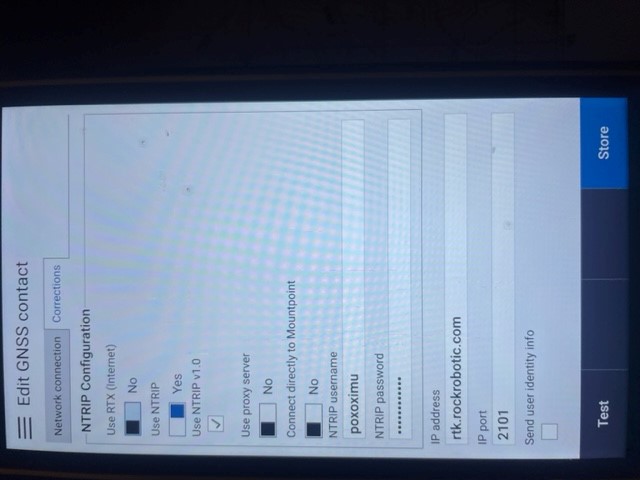
I still cant get Trimble Access to work. I have repeatedly reached out to Trimble with no response. I would really really like to use this ntrip service. Please… any help from another Trimble user? Can Rock Robotic reach out to Trimble?
Easyrtk… any more advice?
Please help!
I would like to know if anyone has had this work too… I have tried different domes and controllers and had no luck using the Rock network with access.
I have my survey style like so
Rover Options
Type:RTK
Broadcast Format: Multi station (RTCM)
Elevation Mask: 15
PDOP mask 6.0
All GNSS signal tracking checked to on
My GNSS contacts like so
Route through controller: on
Use RTX: off
Use NTRIP: on
Use Ntrip v1.0 : Off (but also tried on)
Use proxy server: off
connect directly to mount point: off
NTRIP username: name given on profile page
NTRIP password: Password copied from profile page
IP address:rtk.rockrobotic.com
IP Port: 4762
Send user id info: off
When I start survey it will connect to network and give a list of Mount points matching ones shown online in my area. I can select one and hit start. It will start opening a connection… but will never get past that screen.
I should say with this same set-up and options selected I am able to connect to Can-net RTCM3.2 mountpoint in my area,
Has anyone been able to get this figured out?