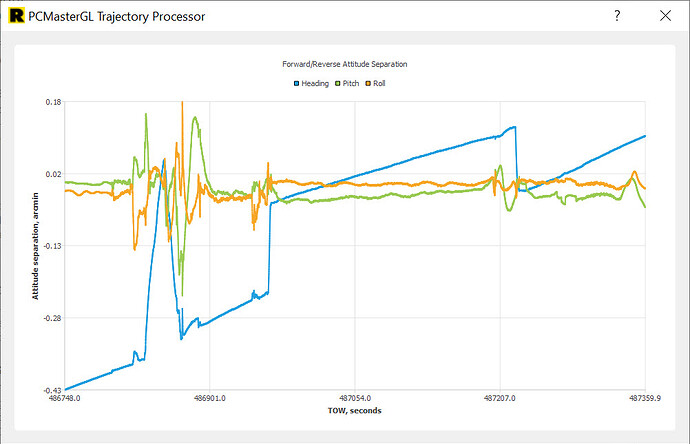What could cause a Heading graph like this?
Hey there,
It’s hard to tell from just the one graph, can you send in your full PPK report to support@rockrobotic.com
Hey… has any one else noticed that, if you process your model twice, that graph turns nice?
Why is it that my first processing returns pure garbage, the second processing, using all the same stuff, makes a perfect model?
Indeed, that is a bit concerning. What is actually going on??
Maybe it is in the method you are processing on the second try. How are you doing the second process run?
That’s the funny thing… I don’t change my workflow at all! It re-run exactly the same way.
So you just take your RAW RINEX and the LiDAR from the USB Stick, drop it in a New Folder and process the ppk.pcmp file?
If I do that, I always get exactly the same results.
No. I did not know you could do that.
I simply remove the “ppk” text document from the “ins” folder out the job and re-run. So far, seems to be working.
Ah, ok. That is maybe why you are seeing different (or more refined) output. I have not tried that, but going to right now!
Thanks!