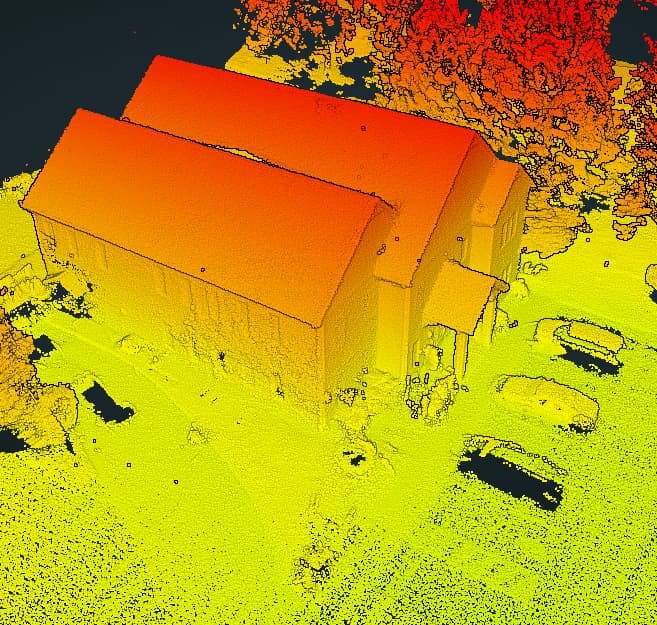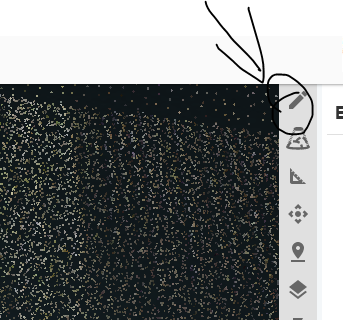Hey All,
I am wondering if any of you using the ROCK Cloud have any tips or tricks to help clean point clouds in an efficient manner.
Below is a facade test flight we performed when we first purchased our unit. Some of the things I would like to get rid of include cars in the parking lot, table/cones in the back parking lot, random stray points above and below the cloud.
https://cloud.rockrobotic.com/project/12036
What classification are you using for general noise? How are you processing an export without the classified noise?
Let me know what you guys do!
Hello,
You can use the handy point cloud editing tool:
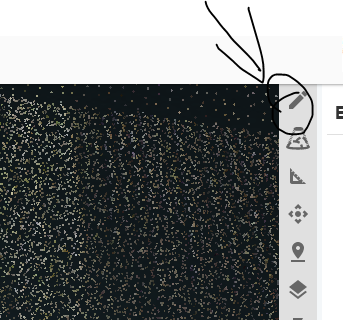
Once open, you have the choice to either classify or delete points, to whatever level you desire.
Here is the rub… the more you want cleaned, the more time it will take to clean it.
The 'noise" points above the model, etc., are very easy to isolate and clean.
If you want to remove the cars and other parking lot furniture, you will need to create and edit each item away. This takes time.
OR… you can use the Rock Surveyor tool and complete the enhanced classification… now you can turn things on/off and export only what you want.
My deciding factor would be to determine what and why I need to remove what/where… and how much is the data worth… should you buy tokens or spend 20 minutes (or 200 minutes) completing this by hand?
ps: I clicked on your link, but no permission was granted 
2 Likes