I have flown a mission with the R2A and I am up to the processing.
Process Trajectory is stuck on Unpacking Data 100% with the heading Validating Folder.
Does anyone know why this would be happening and how to get it past this point?
I have flown a mission with the R2A and I am up to the processing.
Process Trajectory is stuck on Unpacking Data 100% with the heading Validating Folder.
Does anyone know why this would be happening and how to get it past this point?
@Craig_Hobart you can send support@rockrobotic.com your logs: How to get the logs from ROCK Desktop for ROCK Support
We can take a look. This is usually caused by some missing files in the directory.
looks like all the files created in the folder are invalid because they are all 0kb in size…
don’t tell me this entire mission needs to be flown again?
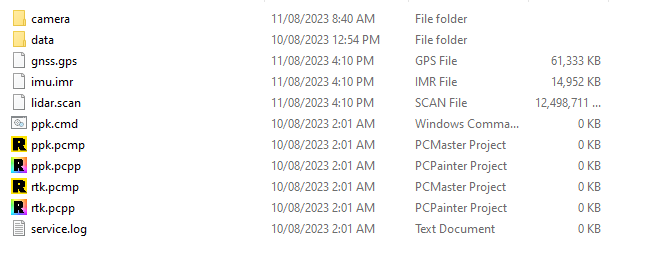
@Craig_Hobart no not necessarily. Those files would be 0KB if there was an improper shutdown at the end of the flight. The good thing is they can be re-created.
Start by copying a previous good flight ppk.pcmp file into this directory. Open the file in a text editor, like notepad and edit all of the paths to make them valid paths. Then open the directory again in Rock Desktop.
This hasn’t fixed the issue.
I did shutdown the R2A after the mission was completed before shutting down the drone.
@Craig_Hobart it is still stuck on validating folder? Can you email into support@rockrobotic.com and we’ll take a look at your data.