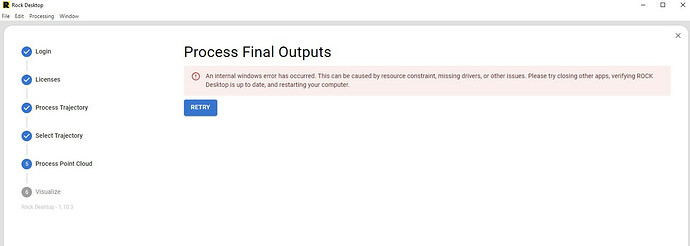There is a known incompatibility processing your LiDAR data when your data is in a cloud synced drive. Tools like Microsoft OneDrive will actively upload and lock files while you are in the middle of processing your data. This will cause errors like this:
“An internal windows error has occurred.”
Many times processing will outright fail. But, at the very least, processing will be very SLOW!
Avoid processing LiDAR data while your data is in a OneDrive, Dropbox, or Google Drive folder. If you ran into this issue you will need to start processing again by copying the source files from your LiDAR’s usb drive into a non-cloud synced folder. Data corruption can occur if a cloud sync was occurring during processing. It is much better to start fresh if this is a possibility.