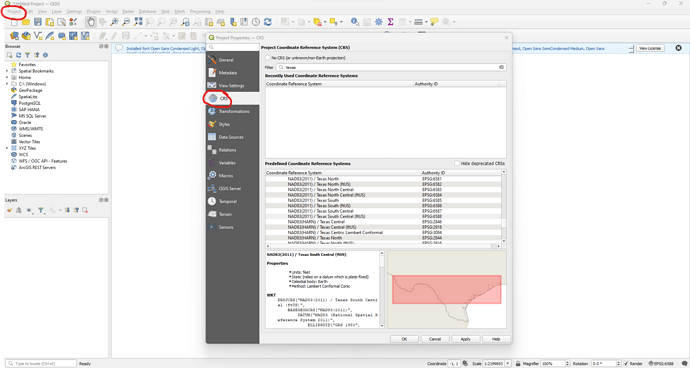Hello! I am new to Rock Cloud, so learning how to use it. Just ran our first project through it and was impressed at how intuitive it is… However, after reprojecting the point cloud into Texas State plane coordinate system (NAD83 (11) TX South Central 6588) I have opened the point cloud up in QGIS but cannot seem to get the PC to come in at the correct location. Without a doubt, the projection is not set up correctly in QGIS. Although, I do have the CRS set to 6588. Im stumped. I just wanted to make sure that everything was in the correct location before I spend money on any deliverables.
Hi @dsmith9005 Were you able to get your QGIS project set up in EPSG 6588? You can do this by going to Project, then Project Properties, and clicking on the CRS option:
1 Like