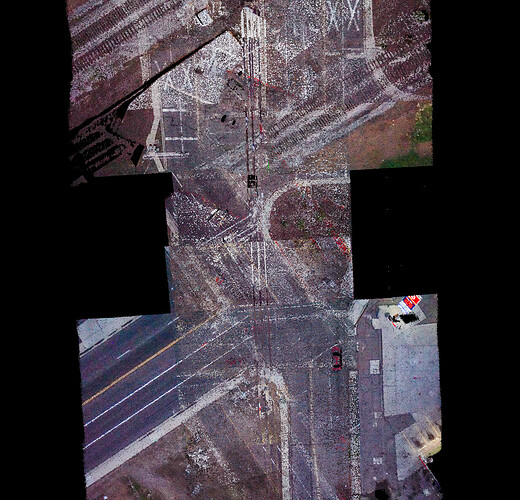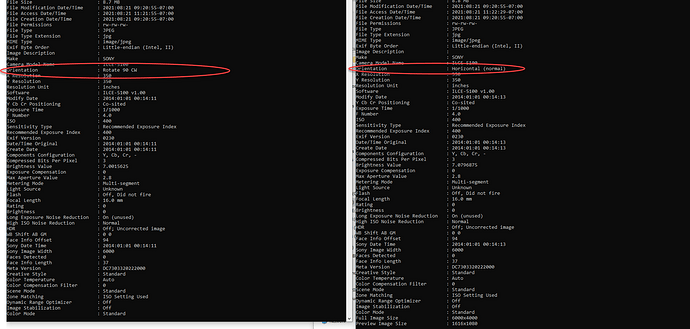It seems that images get flipped to portrait mode for some images. Usually at the turns. If they always were flipped the same direction it would not be a huge deal, but they are not consistent so you have to spend a lot of time to figure the direction and flip correctly before running the PCPainter.
Is this a setting in the camera config file that can be adjust to always orient to landscape?
Thanks.
i have noticed the same issue but i didn’t realize it affected the PCPainter results.
What i have been able to do is switch to detail view in the folder where the images are, add the dimensions column. Then it will show 4000X6000 or 6000X4000. For us 6000X4000 is the correct orientation and 4000X6000 is the portrait view, then using the column sort we group all the 4000X6000 together and then highlight them all at once, right click and rotate to the left (might be right for you).
It has to be in the camera firmware or an issue - its not consistent. Some are correct, some are 90 CW off, some are 90CCW off and some are 180 off. Here is a video showing sequential images and you can see a good one couple followed by one that needs a 90 CW, then a good one, then one that is in landscape correctly but 180 off. https://drive.google.com/file/d/1mFhBnWDn6gWK9LykrbAq0zpJPEgwG2Bi/view?usp=sharing
This doesn’t actually effect the colorization or even an orthomosaic if that’s your desired outcome. It’s simply due to the cameras orientation when in flight. As it’s pointing straight down and moving around a lot it varies. Rest assured it doesn’t make a difference though.
Did you watch the video above. It certainly does effect it. In the PCPainter they are rotated and you get ghosting in the final colorization. See screen shot below with road in 2 places based on 1 of the images being portrait and pcpainter not correcting or having the option to correct individual images.
@navigator do you have any thoughts on this?
It would be interesting to see those images as they came from the camera. Sony camera sets an EXIF tag with the image orientation, but the image itself is always 6000x4000. It is the Windows Photo Viewer that rotates those images by reading and applying the EXIF tag value. Since the camera uses a tilt sensor to detect its orientation, it will be random when the camera looks down. However, PCPainter should ignore that EXIF tag.
Comes out of the data extraction as some 4x6 and some 6x4 - only rock will know how they come
Off camera before the stream puts into the data blob.
@iaerobotics Can you please share one of 4x6? It’s interesting to check its headers. The reason I am asking is that I do see images that look like 4x6, and they claim to be 4x6 when you check their properties, but when you open it in GIMP, it offers you to open as “Original” - 6x4 - or “Rotated” - 4x6.
This is the exif and they are correct in size but im guessing PcPainter is not ignoring the orientation flag maybe?
That’s what puzzles me. In our projects a good half of those images are rotated like that, yet they are all projected fine onto the cloud. What is your PCPainter version?