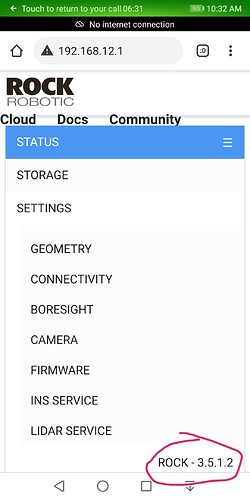How do I see what firmware version is onboard my lidar unit?
This is pretty easy. When you have the LiDAR on and you have logged into the wifi. You can click the hamburger menu in the upper right corner and see the version number on the bottom of the menu.
In this photo, it is showing firmware version 3.5.1.2
Are there instructions on where to download and install new firmware? I got a message today saying out of date///
Update documentation: https://docs.rockrobotic.com/lidar-details/firmware/
Firmware is located: ROCK robotic Software Releases
@Alex
Hi Harrison, I see it looks like there has been an R2A firmware release in Oct. I am not seeing what the updates are would you be able to point me to that, please.
Thank you
John
Thank you for the quick response!
please provide access using rwilhite1@gmail.com. system is using my Alliance email; can’t access.
THANKS!!!