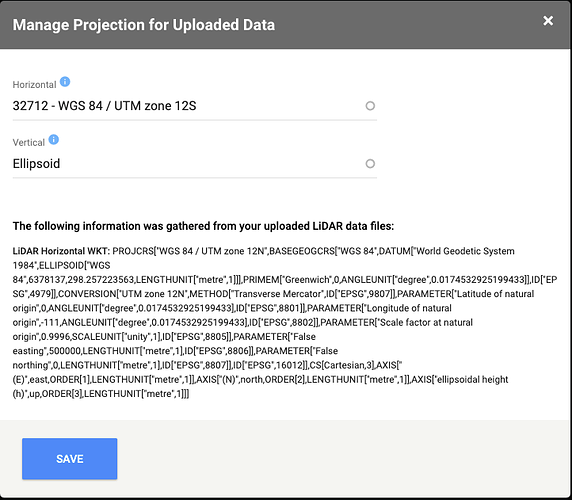GCP not in same location as project. My project is in southern utah. I’m not sure what I am doing wrong?
Check your coordinate systems. That’s the issue 99% of the time.
Newbie…what coordinate system should I check? The horizontal # (32612 - WGS 84 / UTM zone 12N)?
I used the rs2 to get the gcp’s. Do I need to chance something in the csv file?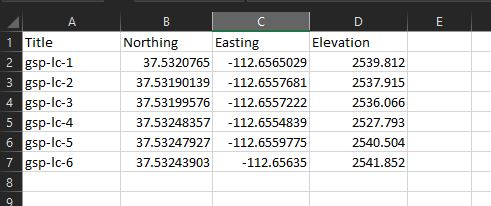
@smf Couple of issues:
-
It appears those GCPs are in WGS84 (EPSG: 4326). I updated one on your project and it appears to show up in the appropriate location on the map. If it looks correct, then you’ll want to update the rest of the GCPs via Ground Control Points --> edit --> Additional Customizations
-
It appears your Defined CRS for the uploaded data is incorrect:
The horizontal should be 32612 - WGS 84 / UTM zone 12N
- You shouldn’t need anything in the reprojection field if you do not want to reproject. Currently it has 32612 - WGS 84 / UTM zone 12N
Thanks. That works great.
I thought about this all yesterday. Could you explain the projection you entered (Projection
4326 - WGS 84) vs the one I used?
@smf The one you used was a UTM projection, whereas the gcps were in latitude / longitude. (Not in a UTM Northing/Easting)