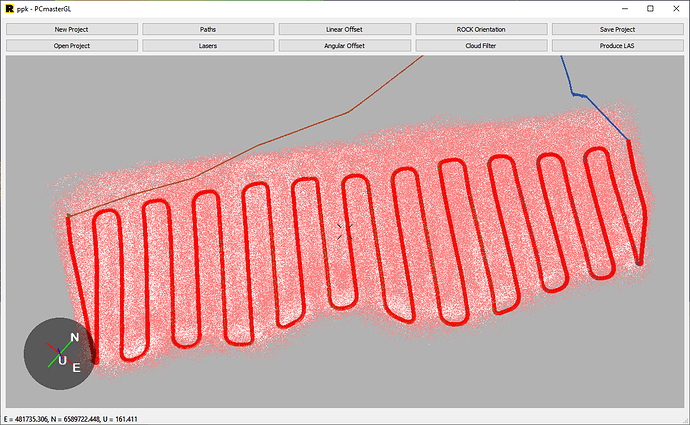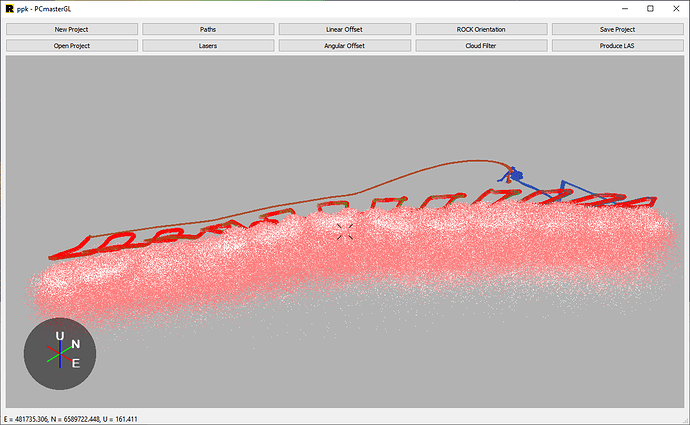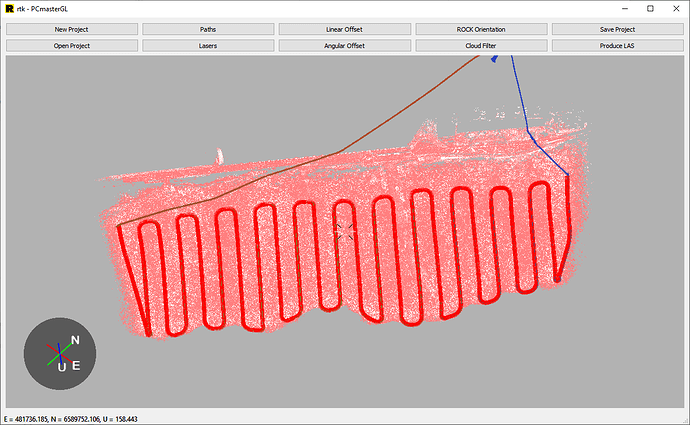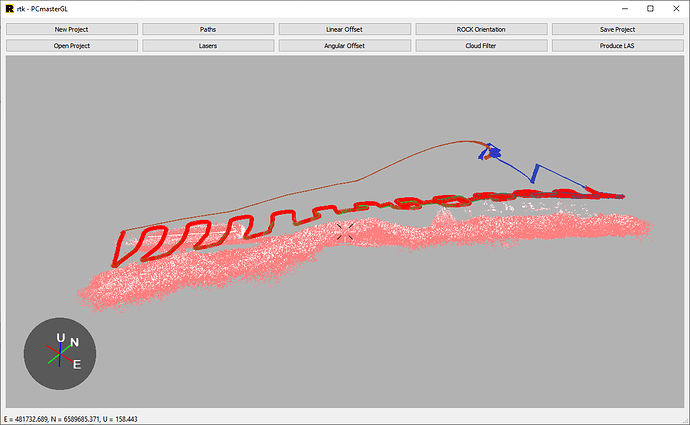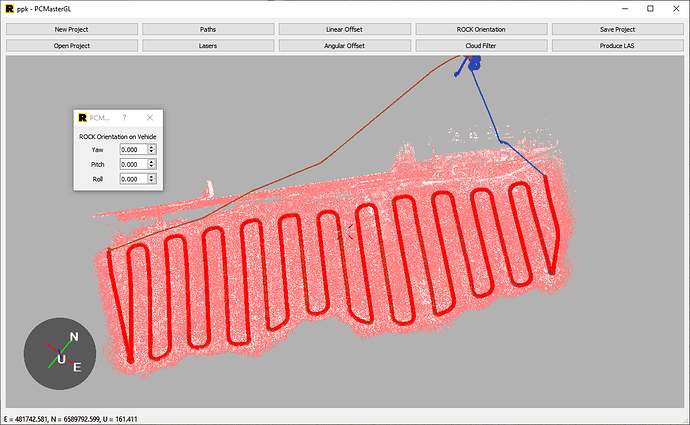We seem to be working with a flight where the noise is so extreme that we cannot make out any trees or anything other than a giant thick blob of points.
I have re-ran the PPK trajectory data with the proper base file several times but am getting the same result. When I run it with RTK, I am getting a normal result and I can clearly see the detailed features around the target area. It is odd because I use the same base file for another trajectory that was covering an adjacent area and that PPK cloud turned out normally. Nothing seemed off before, during, or after the flight.
Do you have any suggestions on how to resolve this? Also, do you have any ideas how something like this would have happened? Can I use the RTK cloud?
Thanks!