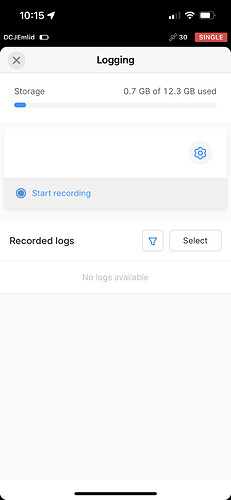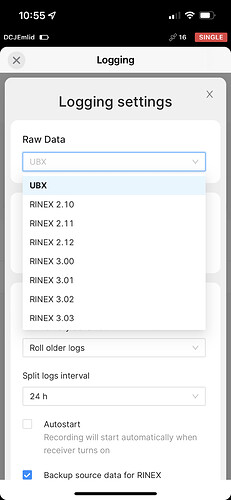In a few hours, Emlid will roll out an update for ReachView 3 that will require Reach Firmware no older than version 26 on a Reach Receiver.
You will need to update your Reach to the latest stable version if you would like to continue using it with ReachView 3 and get all further updates. To update Reach, you can follow: Emlid’s Updater Guide.
This is an important update that will allow Emlid to deploy many more tools on the ReachView 3 app in the future. This particular update will enable the Base Shift feature - learn more about this feature on Emlid’s blog.
Thank you!
1 Like
I updated my EMLID firmware to version 29. Now, it will not log rinex data at all. The screen looks different now and no matter how many times I press start, or how long I wait for it to start logging, nothing happens. I tried it using reach view app and with my PC… nothing.
Has anyone else experienced this?
Hey Davy,
I have mine on 29 as well and I see the option to log. Can you try on another device or reinstall the app on this phone? What device are you trying on?
I’ve also tried it from my PC ( which is how I usually start and stop logging ) But it’s the same. When I updated the firmware, I enabled the “beta mode” which I probably shouldnt have done. At this point, i just wish I could go back to version 28, but I cant find where or how to do that.
I did successfully process trajectory using the FDOT rinex , I’m pretty stoked about that. I would still rather use my own base station though.
It is giving me a list of rinex options that I’m unfamiliar with. Do you know if there is a specific one that I should be using?
1 Like
I’m using Rinex 3.03 without issue. Check the point cloud with the FDOT rinex. If it’s too far it can still not be good enough to use. Go to Rock Cloud, view the GPS Time, then cut a cross section across the colors to see if they line up. Hard surface works best but can be anywhere.
Thanks for the tip. My DOT station was about 5 miles away. Hope it checks out. I’ll use your check method.
1 Like