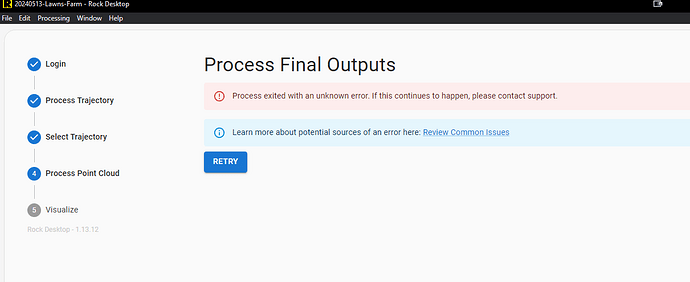Im on latest version v1.13.12.
When processing r3 pro v2 data, porcessing is failing on the final step Colorizing Ortho’ with 'unknown error.
When I re open Rock Desktop, I can view the processed point cloud and trajectories but obviously the ortho is not generated.
If I run processing a second time, it works without a problem.
I’ve logged with support, will report back with any findings.
Thanks
Jason
Logs and dataset have been submitted for investigation.
I was monitoring task manager and Rock Desktop was using a lot of memory (80%), even though I have 128Gb on my processing machine.
After restarting the PC, high memory usage still noted, but the dataset processed successfully.
Thanks
Jason
I am still encountering errors processing using Rock desktop to the point where it’s costing me a lot of time and I’m losing confidence in the software.
It tends to happen on datasets where I have flown more than one battery (hotswap) which makes me think its a memory issue.
Even restarting the machine does not always resolve the issue.
I have 128Gb ram and Rock Desktop seems to eat through it quickly.
If I do not process orthomosaic, it seems to work ok, so the issue is definitely with that step.
I am constantly getting this error as well, even when I don’t process the ortho. It seems since Rock included the ortho I have had this error more than not. Tech said I had a bad photo, removed and it finally processed. Tried another project, same error and no way to know if a photo is bad or not. Rock needs to stop relying on us to fix there bugs. Time is money!
1 Like
Exactly!
Are most of your flights needing more than one battery and needing a hotspot? Eg multiple batteries but still one lidar dataset on the usb stick?
I think the error is rock desktop when processing ortho, happens mainly when I have a flight that includes one or more hot swaps.
Single battery flights do not tend to suffer the same issue.
Also, have you monitor memory usage on your pc when processing? Rock desktop is memory intensive which could also be part of the issue.
After some trial and error, there are several issues that can cause the ‘unknown error’ failure.
There could be a corrupt image, latest firmware for r3 pro should hopefully reduce that.
Rock are working on making some more useful error messages in Rock Desktop as these issues are identified.
We need to submit error logs when failures happen though, so they can identify the root cause.
Im finding that mainly, the ortho creation process is resource intensive and if I have a dataset which is more than one battery worth of flight time, rock desktop will fail, even though I have a powerful machine that can process the same data in Agisoft metashape.
So a few options have come from discussing with support:
Select a lower resoltuions ortho. eg 5cm instead of 1cm.
This usually works and although no ideal, does produce a result.
Secondly, the ortho can be processed separately from the lidar.
- process lidar, do not create ortho
- start a new window in rock desktop
- select process rock data
- open the previously processed lidar dataset
- it will be detected as processed
- select ‘use existing trajectory’ click next
- click next again
- deselect generate point cloud
- select generate ortho
- select 1cm or 5cm resolution
- start processing
if 1cm fails, try again with 5cm resolution