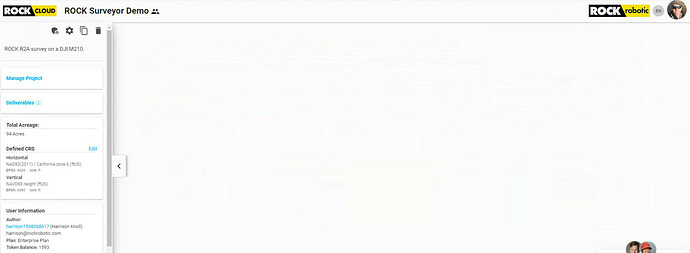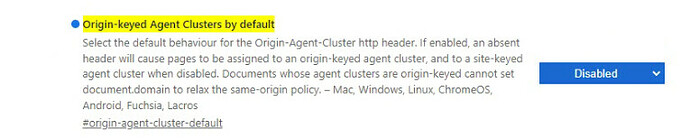This is a notice regarding a new update to Chrome on Windows.
The latest release of Chrome is causing the map and lidar visualizer to fail to load.
It will look something like this:
We are working on a long-term solution for this, but in the short term you can fix this issue by typing the following into your browser’s url bar:
chrome://flags/#origin-agent-cluster-default
Set Origin-keyed Agent Clusters by default to “Disabled” and Relaunch.